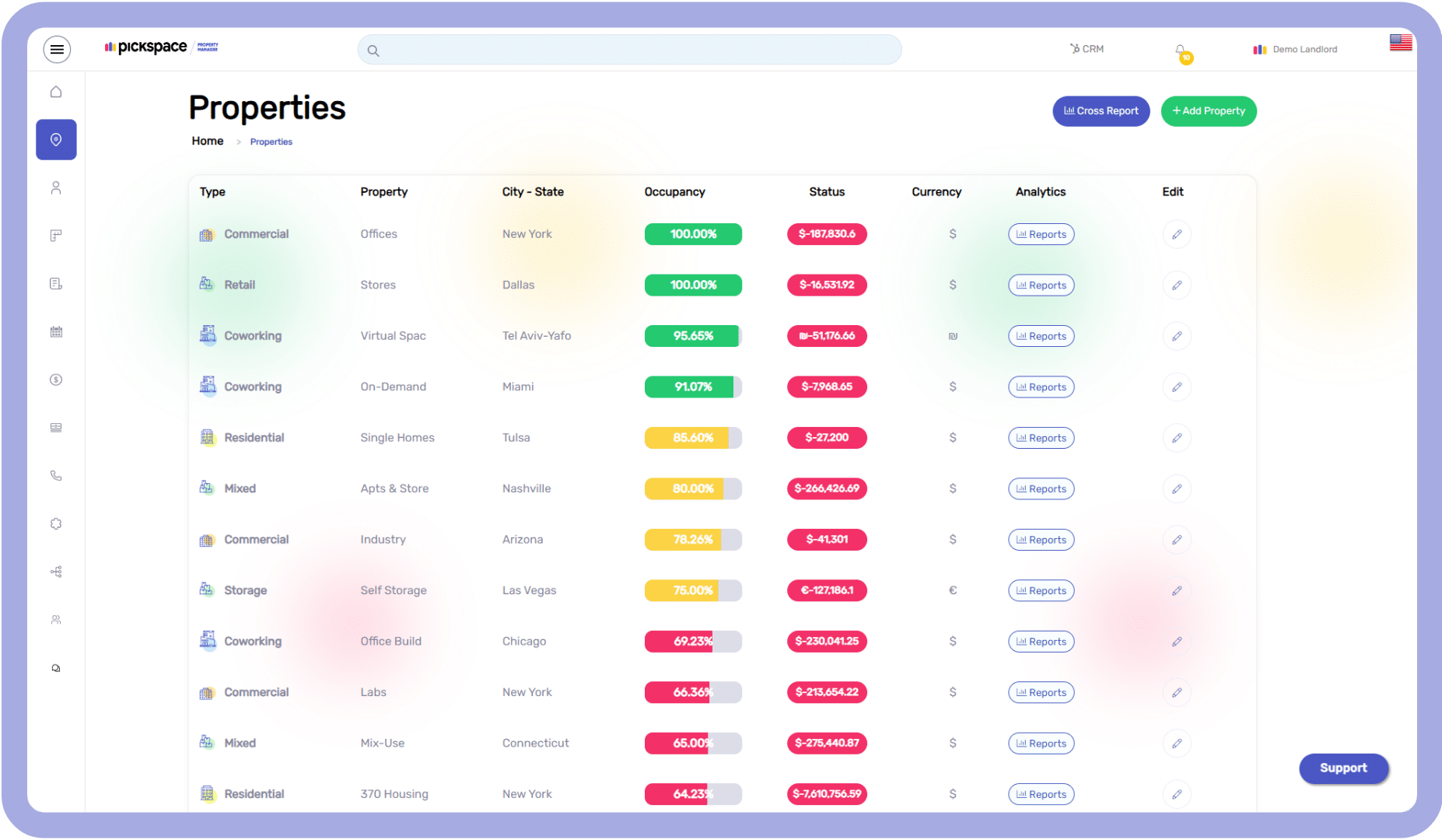Frequently Asked Questions
Frequently Asked Questions
Make the best decision for your business and see if
we're the right fit. Contact us for more questions.
Make the best decision for your business and see if
we're the right fit. Contact us for more questions.